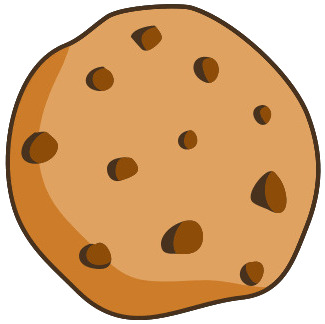How to insert multiple rows in excel

Tutor 5 (297 Reviews)
Excel Tutor
Still stuck with a Excel question
Ask this expertAnswer
To insert multiple rows in Excel, select the number of rows you want to insert, right-click, and choose "Insert" from the context menu.
Method 1: Using Right-Click Context Menu
- Select the row headers where you want to insert new rows by clicking and dragging across the row numbers
- Right-click on the selected rows
- Click "Insert" from the context menu
- Excel inserts the same number of blank rows above your selection
Method 2: Using Keyboard Shortcuts
- Select the rows where you want to insert new rows
- Press Ctrl + Shift + Plus (+) keys simultaneously
- New rows appear above the selected rows
- Select the rows where you want to insert new rows
- Press Command + Shift + Plus (+) keys simultaneously
- New rows appear above the selected rows
Method 3: Using the Home Tab Ribbon
- Select the rows by clicking on the row numbers
- Navigate to the Home tab on the ribbon
- Click the "Insert" dropdown arrow in the Cells group
- Select "Insert Sheet Rows"
- Excel adds the specified number of rows above your selection
Method 4: Inserting Non-Adjacent Multiple Rows
- Hold the Ctrl key (Command key on Mac)
- Click each row number where you want to insert a new row
- Right-click on any selected row
- Choose "Insert" from the context menu
- Excel inserts one row above each selected row
Method 5: Using the Name Box
- Click in the Name Box (located left of the formula bar)
- Type the row range (example: 5:10 inserts 6 rows)
- Press Enter to select the specified rows
- Right-click and select "Insert"
- Six new rows appear above row 5
Tips for Efficient Row Insertion
For Windows and MAC
Select 10 rows to insert 10 new rows at once. The number of rows you select equals the number of rows Excel inserts.
Excel preserves formatting from adjacent
rows when inserting new rows. The new rows inherit formatting from the row
above the insertion point.
Formulas automatically adjust when you
insert rows. Cell references in formulas update to accommodate the new row
positions.
Excel supports inserting up to 1,048,576
rows in a single worksheet. Each worksheet maintains this row limit regardless
of insertions.
Use the Undo function (Ctrl + Z on Windows,
Command + Z on Mac) to reverse row insertion immediately after the action.
Related Questions
Get Online Tutoring or Questions answered by Experts.
You can post a question for a tutor or set up a tutoring session
Answers · 1
How to create multiple drop down list in excel
Answers · 1
How to create searchable drop down list in excel
Answers · 1
How to get a drop down list in excel
Answers · 1
How do you insert a drop down list in excel
Answers · 1
 GOOGLE
GOOGLE
 FACEBOOK
FACEBOOK