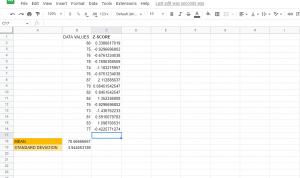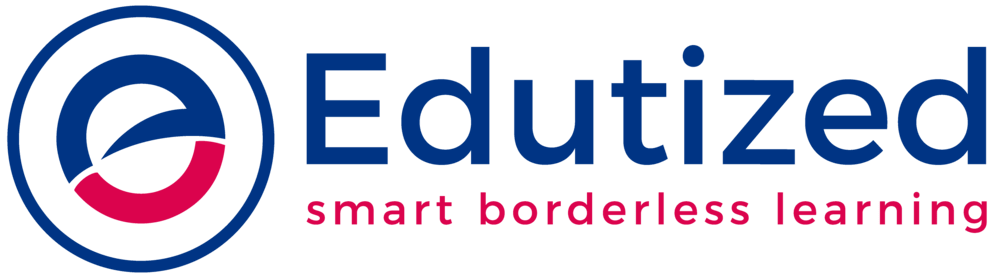Consider we have a dataset of 15 raw data values and are asked to find the z score of each value.
The data is given as 80,75,76,78,74,76,87,79,82,84,75,73,81,83,77
STEP 1: Find the mean of the dataset
To find the mean in google sheets, we use the FORMULA=AVERAGE(value1, [value2, …])
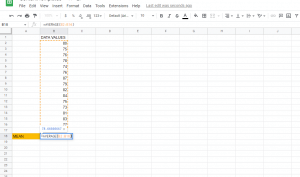
Thus, the value of the mean will be 78.666666667
STEP 2: Find the Standard Deviation of the Dataset
To find the Standard Deviation in google sheets, we use the FORMULA =STDEV.P(value1, [value2, …])
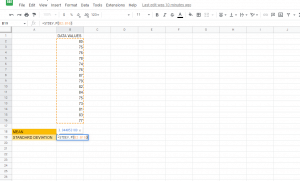
Thus, the value of the standard deviation is 3.944053189
STEP 3: Calculating the Z-scores
In Calculating the z scores, we will use the formula for calculating the z score
Therefore, to calculate the z score of the first data value, we will subtract Cell B18 from B2 and divide the answer by Cell B19. The Z score will be 0.3380617019.
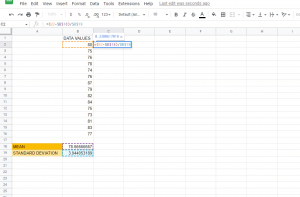
Notably, to calculate the Z-score of the remaining 14 data values, we drag and drop the auto-fill to our last value in Cell B16.
Note: We usually add the ($) dollar sign on the mean and standard deviation since these two values are constant.
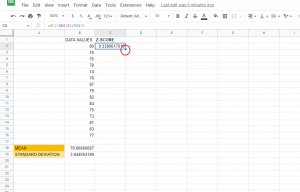
Thus, the Z-score values will be;