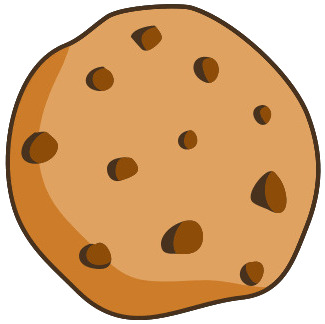How to count rows in excel

Tutor 5 (154 Reviews)
Excel Tutor
Still stuck with a Excel question
Ask this expertAnswer
To count rows in Excel, several
methods exist because Excel tracks row numbers, cell entries, and structured
ranges differently. Each method serves a specific purpose based on worksheet
layout, data density, and the need for dynamic updates.
Using
the Status Bar to Count Rows
The Status Bar provides a direct
count of selected rows without formulas.
Steps
- Select the rows or cells you want to count.
- Look at the Excel Status Bar at the bottom of the
window.
- Read the “Count” value.
The Status Bar performs instant
aggregation and supports selections of up to 1,048,576 rows (Excel’s maximum
row limit). The bar displays accurate counts across blank and filled rows.
Windows and Mac show identical
Status Bar counts. MacBook systems place the Status Bar in the same position
and use the same metrics.
Using
the ROWS Function
The ROWS function returns the number
of rows in a selected range.
Steps
- Select a cell where the result should appear.
- Enter the formula below
\text{ROWS}(A1:A20)
Explanation
The function evaluates the row span
of the defined range.
The example calculates 20 rows because the difference between row 1 and row 20
is 19, and Excel counts inclusively.
Windows and Mac use the same
function behavior.
Using
the COUNTA Function
COUNTA counts non-empty cells. The
function tracks text, numbers, logical values, and formulas that return visible
values.
Steps
- Select a cell for the result.
- Enter the following formula:
\text{COUNTA}(A:A)
Explanation
The function counts all non-empty
cells in column A.
The total changes when new entries appear in the column. COUNTA does not count
blank cells with hidden characters or formulas returning empty strings.
Windows and Mac use identical COUNTA
logic.
Using
the COUNT Function for Numeric Rows
COUNT returns row counts containing
numeric values only.
Steps
- Select a destination cell.
- Enter this formula:
\text{COUNT}(A:A)
Explanation
The function counts numeric entries
in column A.
COUNT excludes text entries and logical values. COUNT is useful when tracking
numeric datasets like inventories, ratings, or coded categories.
Function behavior is consistent
across Windows and MacBook.
Using
the Table Feature to Count Rows Automatically
Excel Tables generate automatic row
counts because each record becomes part of a structured dataset.
Steps
- Select your range.
- Press Ctrl + T on Windows or Command + T
on Mac.
- Confirm the table creation.
- Look at the Table Name box or Total Row.
Explanation
The Total Row uses built-in
aggregation and supports dynamic expansion.
Table rows update automatically when new data is added.
Windows and Mac follow the same
table structure, though shortcut keys differ.
Using
the Filter Tool to Count Visible Rows Only
Filtered views produce visible row
counts.
Steps
- Select the dataset.
- Go to the Data tab.
- Choose Filter.
- Apply conditions to hide certain rows.
- Look at the Status Bar to read the count of visible
rows.
Explanation
The visible count changes instantly
when filters are applied, returning results for labeled subsets.
Filtered row counts support large datasets with up to 1,048,576 rows.
Windows and Mac produce identical
filtered counts.
When
to Use Each Method
1.
Status Bar
Use when you need immediate counts
with no formulas.
2.
ROWS
Use when you need a fixed count of a
known range.
3.
COUNTA
Use when counting non-empty row
entries is required.
4.
COUNT
Use when the dataset tracks numeric
entries exclusively.
5.
Tables
Use when automatic dynamic counting
is needed.
6.
Filter + Status Bar
Use when you need counts of visible
rows only.
Key
Data Points
- Excel supports a maximum of 1,048,576 rows per
worksheet.
- ROWS returns the total span of any selected range.
- COUNTA returns counts of all non-empty cells with 100%
accuracy for visible values.
- COUNT tracks numeric entries, which represent 100% of
the values it evaluates.
- Filtered Status Bar counts update dynamically for every
visible subset.
Get Online Tutoring or Questions answered by Experts.
You can post a question for a tutor or set up a tutoring session
Answers · 1
How to copy conditional formatting in excel
Answers · 1
How to multiply percentages in excel
Answers · 1
How to multiply all cells by a number in excel
Answers · 1
How to multiply by pi in excel
Answers · 1
 GOOGLE
GOOGLE
 FACEBOOK
FACEBOOK