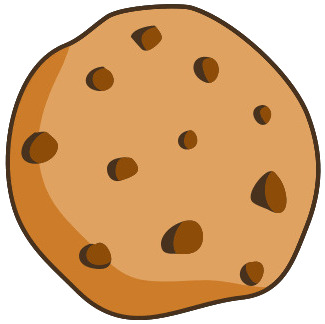How to multiply by pi in excel

Tutor 5 (154 Reviews)
Excel Tutor
Still stuck with a Excel question
Ask this expertAnswer
To multiply a cell by π, use the built-in PI() function. Select a cell and type the formula =A1*PI() where A1 contains the number to multiply by π. Press Enter.
When you need to multiply 5 by π, type =5*PI() or place 5 in A1 and type =A1*PI().
How to multiply many cells (a column) by π and place the results in another column?
To convert a column of values in column A to their product with π in column B:
- Select B1.
- Type
=A1*PI(). - Press Enter.
- Drag the fill handle down or double-click the fill handle to copy the formula for all rows.
How to overwrite the original values with their π products (use Paste Special)?
To replace original numbers with the results without keeping formulas:
- In column B create formulas with
=A1*PI()and fill down. - Select the filled results in column B.
- Press Ctrl+C (Command+C on Mac).
- Select A1 (first original cell).
- Right-click, choose Paste Special → Values, then press OK.
- Delete or clear column B.
How to multiply every value by π inside a formula (single-step expressions)?
Use PI() inside larger formulas. Use =SUMPRODUCT(A1:A10,PI()) to multiply π by each value in A1:A10 and sum the results. Use =A1*PI() + B1*PI() to multiply separate cells then sum.
How to convert degrees to radians using π?
Yes. Excel trigonometric functions expect radians. Convert degrees using multiplication by π/180. For a degree value in A1, use =A1*PI()/180.
What about numerical precision and rounding?
Excel stores π from PI() to double precision. Round the result when needed. Use =ROUND(A1*PI(), 4) to round to four decimal places.
Are there any differences between Windows and Mac?
Yes and no. The PI() function and formula semantics are identical on Windows and Mac. The list separator may differ by regional settings, making formulas use commas or semicolons; replace , with ; when your system uses ;. Keyboard shortcuts differ: use Ctrl (Windows) or Command (Mac) for copy/paste operations.
How to display π itself in a cell?
Use =PI() to return the numeric value of π. Format the cell with a desired number of decimal places via Number Format.
What if I need π to higher precision outside Excel?
No. Excel's PI() provides double-precision π which suffices for typical spreadsheets. Use specialized software for arbitrary precision.
Quick reference — common formulas
Multiply A1 by π: =A1*PI()
Replace A1:A10 with their π-products (using helper column B):
- Put
=A1*PI()in B1 and fill down. - Copy B1:B10, Paste Special → Values into A1:A10.
Degrees to radians: =A1*PI()/180
Round π product to n decimals: =ROUND(A1*PI(), n)
Common mistakes and how to fix them
Using degrees directly in trig functions: Convert degrees to radians with *PI()/180.
Seeing #NAME? error: Check for misspelling of PI() or wrong list separator.
Unwanted formulas copied as formulas: Use Paste Special → Values to keep numbers only.
Suggested a small example to try now
- Enter 10 in A1.
- In B1 type
=A1*PI()and press Enter. - B1 shows 31.41592654 (rounded display).
- In C1 type
=ROUND(B1,2)to see 31.42.
Get Online Tutoring or Questions answered by Experts.
You can post a question for a tutor or set up a tutoring session
Answers · 1
How to copy conditional formatting in excel
Answers · 1
How to multiply percentages in excel
Answers · 1
How to multiply all cells by a number in excel
Answers · 1
How to multiply by pi in excel
Answers · 1
 GOOGLE
GOOGLE
 FACEBOOK
FACEBOOK