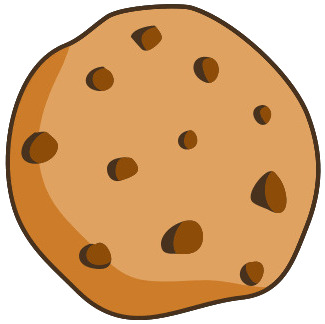How to multiply all cells by a number in excel

Tutor 5 (154 Reviews)
Excel Tutor
Still stuck with a Excel question
Ask this expertAnswer
To multiply all cells by a number in Excel, use a helper cell and the Paste Special feature. This method updates values in bulk and maintains accuracy across the entire range.
Using Paste Special (Multiply)
-
Enter the number that you want to multiply by in an empty cell.
-
Copy that cell with Ctrl + C on Windows or Command + C on Mac.
-
Highlight the full range that needs multiplication.
-
Open the Paste Special menu.
-
Windows: Use Ctrl + Alt + V.
-
Mac: Use Command + Control + V.
-
-
Select Multiply in the Operation section.
-
Click OK to apply the multiplication across the selected cells.
Using a Formula to Multiply Each Cell
This method creates a new range that contains the result instead of replacing the original data.
-
Select a new empty column.
-
Enter the formula structure:
Replace
A1with the first cell in your range and replace5with your multiplication number. -
Press Enter to calculate the first result.
-
Fill down to the rest of the cells using the fill handle.
-
Replace the original values by copying the new values, then right-click the original range and select Paste Values.
Using Absolute References for Structured Multiplication
Absolute references lock the multiplier so that the reference stays fixed.
-
Place the multiplier in an empty cell, for example
B1. -
Enter the formula:
-
Press Enter.
-
Drag the fill handle to cover the full range that needs multiplication.
-
Copy the calculated results and paste them as values if you want to overwrite the source data.
When to Use Each Method
-
Use Paste Special when you need to replace the original data.
-
Use formulas when you want a separate range for the multiplied values.
-
Use absolute references when you want to maintain a single multiplier that can be updated later.
Key Terms for Optimization
-
Multiply cells
-
Paste Special Multiply
-
Excel cell operations
-
Bulk multiplication
-
Absolute cell reference
-
Excel productivity techniques
Get Online Tutoring or Questions answered by Experts.
You can post a question for a tutor or set up a tutoring session
Answers · 1
How to copy conditional formatting in excel
Answers · 1
How to multiply percentages in excel
Answers · 1
How to multiply all cells by a number in excel
Answers · 1
How to multiply by pi in excel
Answers · 1
 GOOGLE
GOOGLE
 FACEBOOK
FACEBOOK