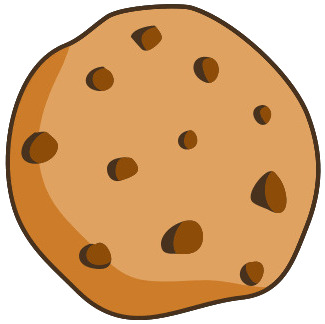How to find z score in excel

Tutor 5 (154 Reviews)
Excel Tutor
Still stuck with a Excel question
Ask this expertAnswer
A z-score is a standardized value that shows how many standard deviations a data point is from the mean.
Which formula defines a z-score?
A z-score is defined by the formula:
How to calculate a z-score in Excel (step-by-step)?
To calculate a z-score for a value in Excel, follow these steps:
-
Prepare your data in a single column (for example, values in cells
A2:A11). -
Compute the mean of the data in a cell, for example
B1:-
Enter
=AVERAGE(A2:A11).
-
-
Compute the standard deviation in a cell, for example
B2.-
For a sample standard deviation (typical for most analyses), enter
=STDEV.S(A2:A11). -
For a population standard deviation, enter
=STDEV.P(A2:A11).
-
-
Compute the z-score for a single value in
A2in cellC2:-
Manual formula:
=(A2 - $B$1) / $B$2. -
Built-in function:
=STANDARDIZE(A2, $B$1, $B$2).
-
-
Copy the formula in
C2down the column to get z-scores for all rows.
Which Excel functions are appropriate and when?
-
AVERAGE(range)— to get the mean\mu. -
STDEV.S(range)— to get the sample standard deviation\sigmawhen your data is a sample. -
STDEV.P(range)— to get the population standard deviation when your data is the entire population. -
STANDARDIZE(x, mean, standard_dev)— returns the z-score directly. -
NORM.S.DIST(z, TRUE)— returns the cumulative probability (the area to the left of the z-score). -
NORM.S.INV(probability)— returns the z-score for a given cumulative probability.
Are there differences between Windows and Mac versions of Excel?
Yes.
-
Function names are the same in modern Excel on Windows and Mac.
-
Older Mac Excel versions might not have
STDEV.SandSTDEV.P; they usedSTDEVfor sample standard deviation. -
STANDARDIZE,NORM.S.DIST, andNORM.S.INVrequire Excel 2010 or later on Windows and Excel 2011 or later on Mac for full parity.
Example (numeric) — how to compute a z-score manually and with Excel
A value is x = 85, sample mean is \mu = 75, sample standard deviation is \sigma = 10.
-
Manual calculation:
-
Excel:
-
Put
85inA2, put the data range inA2:A11(or compute mean75inB1and10inB2). -
Manual cell formula:
=(A2 - $B$1) / $B$2. -
Built-in formula:
=STANDARDIZE(A2, $B$1, $B$2).
-
-
To get the cumulative probability for
z = 1in Excel:=NORM.S.DIST(1, TRUE).
How to interpret the z-score?
A z-score greater than 0 means the value is above the mean.
A z-score less than 0 means the value is below the mean.
A z-score of 1 means the value is 1 standard deviation above the mean.
Common pitfalls and best practices
-
Use
STDEV.Sfor sample data andSTDEV.Pfor population data. -
Lock mean and standard deviation cells with absolute references (
$B$1,$B$2) when copying formulas. -
Use
STANDARDIZEfor clarity and fewer mistakes when available. -
Check data for outliers before interpreting z-scores, because outliers inflate standard deviation.
How to get a p-value from a z-score in Excel?
To get the one-tailed p-value (area to the right of z):
-
Compute cumulative left-tail probability:
=NORM.S.DIST(z, TRUE). -
One-tailed p-value (right tail) =
=1 - NORM.S.DIST(z, TRUE).
To get a two-tailed p-value ==2 * (1 - NORM.S.DIST(ABS(z), TRUE)).
Relevant formulas (LaTeX) for copy-paste
Mean (sample mean):
Sample standard deviation:
Z-score:
\(z = \frac{x - \mu}{\sigma}\)
Quick cheat-sheet (1-line formulas for Excel)
-
Mean:
=AVERAGE(A2:A11) -
Sample SD:
=STDEV.S(A2:A11) -
Z-score (manual):
=(A2 - AVERAGE($A$2:$A$11)) / STDEV.S($A$2:$A$11) -
Z-score (function):
=STANDARDIZE(A2, AVERAGE($A$2:$A$11), STDEV.S($A$2:$A$11)) -
Left-tail probability:
=NORM.S.DIST(z, TRUE) -
Two-tailed p-value:
=2 * (1 - NORM.S.DIST(ABS(z), TRUE))
Get Online Tutoring or Questions answered by Experts.
You can post a question for a tutor or set up a tutoring session
Answers · 1
How to copy conditional formatting in excel
Answers · 1
How to multiply percentages in excel
Answers · 1
How to multiply all cells by a number in excel
Answers · 1
How to multiply by pi in excel
Answers · 1
 GOOGLE
GOOGLE
 FACEBOOK
FACEBOOK