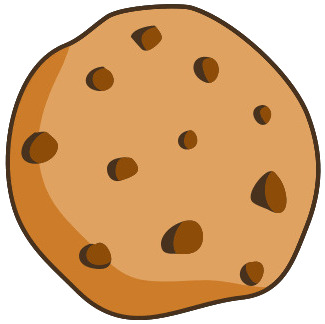How to lock cell reference in excel

Tutor 5 (154 Reviews)
Excel Tutor
Still stuck with a Excel question
Ask this expertAnswer
A locked cell reference (absolute reference) prevents Excel from changing the cell address when you copy or move a formula to different cells. Excel uses the dollar sign ($) before the column letter, row number, or both to lock the reference.
Types of Cell References
Excel provides three reference types:
1. Relative Reference (A1)
The cell address changes when you copy the formula. Copying a formula with A1 from B2 to C3 changes the reference to B2.
2. Absolute Reference ($A$1)
The cell address stays fixed regardless of where you copy the formula. The dollar signs lock both the column and row.
3. Mixed Reference ($A1 or A$1)
Only the column ($ A1$) or row (A$1) remains locked. $A1 keeps column A fixed while allowing the row to change. A$1 keeps row 1 fixed while allowing the column to change.
How to Lock a Cell Reference
Method 1: Using the F4 Key (Windows) or Command+T (Mac)
- Select the cell containing your formula
- Click inside the formula bar
- Position your cursor on the cell reference you want to lock
- Press F4 (Windows) or Command+T (Mac) to cycle through reference types:
- First press: $A$1 (absolute)
- Second press: A$1 (mixed - locked row)
- Third press: $A1 (mixed - locked column)
- Fourth press: A1 (relative)
Method 2: Manual Entry
- Select the cell where you want to enter the formula
- Type your formula
- Add dollar signs before the column letter, row number, or both: =SUM($A$1:$A$10)
- Press Enter
When to Use Locked References
Tax Rate Calculations
A company applies a 7.5% sales tax stored in cell D1 to multiple product prices. The formula in E2 would be =C2*$D$1, where C2 contains the product price. Copying this formula down keeps the tax rate reference ($D$1) fixed while the product price reference (C2) adjusts.
Commission Structures
A sales manager calculates commissions using a base rate in cell B2. The formula =A5*$B$2 multiplies individual sales (A5, A6, A7) by the locked commission rate ($B$2).
Budget Allocations
Department heads divide their budgets across quarters. The total budget sits in cell F1. Each quarter's formula uses =G2/$F$1 to calculate the percentage, locking the total budget reference while copying across quarters.
Common Mistakes
Forgetting to Lock References Before Copying
Users copy formulas without absolute references, causing calculation errors. A formula referencing cell B5 becomes C6 when copied one cell right and down, producing incorrect results.
Locking Unnecessary References
Overusing absolute references reduces formula flexibility. A sum formula =SUM($A$1:$A$10) doesn't need absolute references unless you plan to copy it elsewhere while maintaining the exact range.
Mixing Reference Types Incorrectly
Using $A1 when you need A$1 locks the wrong component. This creates errors in two-dimensional data tables where you need to lock only rows or columns.
Keyboard Shortcuts Summary
Windows: F4 cycles through reference types. Mac: Command+T cycles through reference types
Position your cursor on the specific cell reference in the formula bar before pressing the shortcut. Each press changes the reference type in sequence.
. Was this Helpful?Get Online Tutoring or Questions answered by Experts.
You can post a question for a tutor or set up a tutoring session
Answers · 1
How to copy conditional formatting in excel
Answers · 1
How to multiply percentages in excel
Answers · 1
How to multiply all cells by a number in excel
Answers · 1
How to multiply by pi in excel
Answers · 1
 GOOGLE
GOOGLE
 FACEBOOK
FACEBOOK