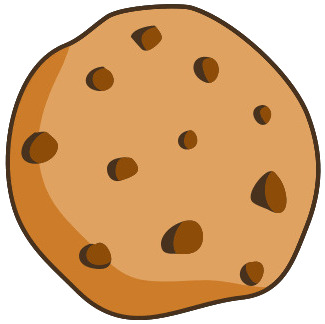How to make excel default on mac

Tutor 5 (154 Reviews)
Excel Tutor
Still stuck with a Excel question
Ask this expertAnswer
To make Excel the default app for spreadsheet files on Mac, change the file association in Finder.
-
Locate any spreadsheet file (for example, a
.xlsx) in Finder. -
Select the file and press
Command+Ior right-click and choose Get Info. -
In the Get Info window find Open with: and choose Microsoft Excel from the dropdown.
-
Click Change All… below the dropdown to apply Excel as the default for all files of that type.
-
Confirm by clicking Continue.
Repeat these steps for each extension you want Excel to open by default (for example: .xls, .xlsm, .csv, .xlsb).
How to make Excel open a new workbook by default when launched on Mac?
To make Excel open a blank workbook at launch, change Excel’s start options.
-
Open Microsoft Excel.
-
From the menu bar choose Excel > Preferences.
-
Select General.
-
Uncheck Show Start screen when this application starts to open a new blank workbook on launch.
-
Close Preferences.
How to set a custom default workbook (so every new workbook uses your layout, fonts, or sheets)
To have every new workbook use your custom layout, save a workbook template named Workbook.xltx in Excel’s startup folder.
-
Open Excel and create a new workbook.
-
Make all changes you want as default (fonts, column widths, sheets, page setup).
-
From the menu, choose File > Save As Template or File > Save As and pick Excel Template (.xltx).
-
Name the file exactly
Workbookso Excel recognizes it as the default template. -
Save the file to the Excel startup folder at:
~/Library/Group Containers/UBF8T346G9.Office/User Content/Startup/Excel
Quit Excel and reopen it to verify new workbooks follow your template.
How to set a default folder for saving and opening files in Excel on Mac
To have Excel open a specific folder at startup or when using Open/Save dialogs, set the default file location.
-
Open Excel > Preferences.
-
Choose General.
-
In At startup, open all files in: enter the full path of the folder you want Excel to open automatically.
-
Close Preferences.
Use Finder to create the folder first and copy the exact path to paste into Excel.
How to make CSV files open in Excel by default on Mac
To associate
.csvfiles with Excel so they open in Excel when double-clicked:-
Find a
.csvfile in Finder. -
Select it and choose File > Get Info or press
Command+I. -
Under Open with: choose Microsoft Excel.
-
Click Change All… and confirm.
Note that macOS may still preview CSV in Quick Look; double-click will open it in Excel once the association is changed.
What changes are different on Windows versus Mac?
On Windows, default app settings and template locations differ.
-
Default app: On Windows, use Settings > Apps > Default apps and set Excel for file extensions.
-
Default workbook template: On Windows place
Workbook.xltxinto the Excel startup folder located in%appdata%\Microsoft\Excel\XLSTARTor save a template and set Excel Options accordingly. -
Default font and startup options: On Windows open File > Options > General to change default font and startup behaviors.
How to change Excel’s default font and default view on Mac
To change the default font and workbook view used when creating new workbooks:
-
Open Excel > Preferences.
-
Choose General.
-
Under When creating new workbooks change Font and Font size.
-
For default view settings (Normal, Page Layout, Page Break Preview) set them in the workbook template described above so each new workbook uses that view.
Troubleshooting: Excel is not listed in “Open with” or Change All is greyed out
-
Confirm Microsoft Excel is installed and updated from the App Store or Microsoft AutoUpdate.
-
Restart Finder: open Terminal and run
killall Finder, then repeat Get Info steps. -
Reboot macOS if the Finder restart does not resolve the issue.
-
Repair disk permissions with Disk Utility if macOS behaves irregularly.
Checklist — quick reference
-
Use Finder Get Info > Open with > Change All… to set file-type defaults.
-
Use Excel > Preferences > General to change startup and default font settings.
-
Save a template named
Workbook.xltxin~/Library/Group Containers/UBF8T346G9.Office/User Content/Startup/Excelto set a custom new-workbook layout. -
Set
.csvassociation separately via Finder if needed. -
On Windows perform similar tasks via Settings > Apps and
%appdata%\Microsoft\Excel\XLSTART.
Get Online Tutoring or Questions answered by Experts.
You can post a question for a tutor or set up a tutoring session
Answers · 1
How to copy conditional formatting in excel
Answers · 1
How to multiply percentages in excel
Answers · 1
How to multiply all cells by a number in excel
Answers · 1
How to multiply by pi in excel
Answers · 1
 GOOGLE
GOOGLE
 FACEBOOK
FACEBOOK