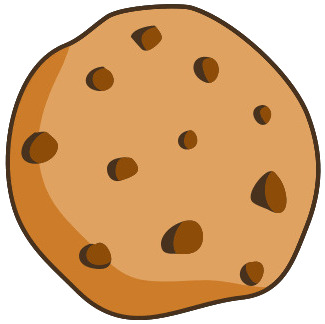How to rearrange columns in excel

Tutor 5 (154 Reviews)
Excel Tutor
Still stuck with a Excel question
Ask this expertAnswer
To rearrange columns in Excel, select the column you want to move, then drag it to the new position. This method works on both Windows and Mac versions of Excel.
Method 1: Drag and Drop
- Click on the column header (the letter at the top) to select the entire column
- Position your cursor on the selected column header until it changes to a move cursor (four-directional arrow)
- Click and hold on the column header
- Drag the column to its new position between two existing columns
- Release the mouse button to drop the column in place
The column shifts to the new location while other columns adjust automatically to fill the space.
Method 2: Cut and Insert
- Right-click on the column header you want to move
- Select "Cut" from the context menu
- Right-click on the column where you want to insert the moved column
- Select "Insert Cut Cells"
Excel inserts the cut column at the selected position and shifts the existing columns accordingly.
Method 3: Move or Copy Dialog
- Right-click on the column header you want to rearrange
- Select "Move or Copy" from the context menu
- Choose the location where you want the column to appear in the dialog box
- Click "OK"
This method displays a clear preview of where your column will be positioned before you confirm the action.
Platform Differences
Windows and Mac versions of Excel use identical procedures for rearranging columns. The keyboard shortcuts and menu options remain the same across both operating systems.
Selecting Multiple Adjacent Columns
- Click on the first column header you want to move
- Hold Shift and click on the last column header in the range
- Drag the selected columns to the new position as a group
- Release to place all columns together
Selecting Non-Adjacent Columns
- Click on the first column header
- Hold Ctrl (Windows) or Command (Mac) and click on additional column headers
- Drag the selected columns to move them together to a new position
Get Online Tutoring or Questions answered by Experts.
You can post a question for a tutor or set up a tutoring session
Answers · 1
How to copy conditional formatting in excel
Answers · 1
How to multiply percentages in excel
Answers · 1
How to multiply all cells by a number in excel
Answers · 1
How to multiply by pi in excel
Answers · 1
 GOOGLE
GOOGLE
 FACEBOOK
FACEBOOK