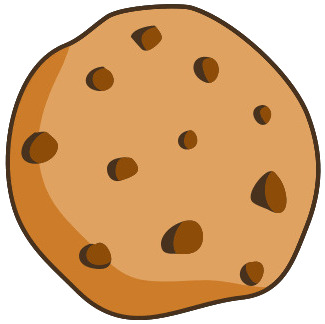How to remove blank cells in excel

Tutor 5 (154 Reviews)
Excel Tutor
Still stuck with a Excel question
Ask this expertAnswer
Removing blank cells means deleting cells without content and shifting the remaining data to close the gaps. To remove blank cells in Excel, use the built-in selection and deletion tools that identify empty cells and shift data into a continuous range.
Method 1: Remove Blank Cells with Go To Special
Windows and Mac
-
Select the range where blank cells appear.
-
Press Ctrl + G (Windows) or Cmd + G (Mac).
-
Select Special.
-
Select Blanks.
-
Press OK.
-
Right-click any highlighted blank cell.
-
Select Delete.
-
Select Shift cells up or Shift cells left.
-
Confirm the deletion.
This method removes blank cells and compresses the data by shifting it.
Method 2: Remove Entire Blank Rows
Windows and Mac
-
Select the full dataset.
-
Press Ctrl + G or Cmd + G.
-
Select Special.
-
Select Blanks.
-
Press OK.
-
Open the Home tab.
-
Select Delete.
-
Select Delete Sheet Rows.
Excel deletes every row that contains at least one selected blank cell.
Method 3: Filter Out Blank Cells Before Deleting
Windows and Mac
-
Select the dataset.
-
Open the Data tab.
-
Select Filter.
-
Open the dropdown arrow for the column.
-
Clear all checkmarks.
-
Select Blanks.
-
Press OK.
-
Select the filtered blank rows.
-
Press Ctrl + – (Windows) or Cmd + – (Mac).
-
Delete the rows.
-
Remove the filter.
This method helps when only specific columns contain blanks.
Method 4: Use Sort to Group Blank Cells
Windows and Mac
-
Select the range.
-
Open the Data tab.
-
Select Sort.
-
Sort the column A → Z.
-
All blank cells move to the bottom.
-
Select the blank cells.
-
Delete them with Ctrl + – or Cmd + –.
Sorting groups of blanks together for a quick manual delete.
When should blank cells be removed?
Blank cells should be removed when they interrupt data analysis, cause errors in formulas, break table structures, or block charts from reading continuous data.
What happens to formulas when blank cells are removed?
Formulas referencing removed cells recalculate based on the updated cell positions. A deletion shifts references upward or left, depending on the shift direction.
Does Excel treat empty cells differently from cells containing spaces?
Yes.
Excel identifies a truly blank cell as empty and identifies a cell with a space as non-blank. Cells containing spaces do not respond to Go To Special → Blanks. A user must clear content manually or use TRIM in a helper column to remove extra spaces.
Get Online Tutoring or Questions answered by Experts.
You can post a question for a tutor or set up a tutoring session
Answers · 1
How to copy conditional formatting in excel
Answers · 1
How to multiply percentages in excel
Answers · 1
How to multiply all cells by a number in excel
Answers · 1
How to multiply by pi in excel
Answers · 1
 GOOGLE
GOOGLE
 FACEBOOK
FACEBOOK