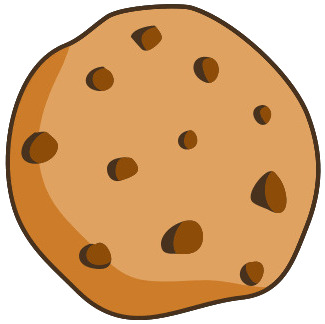Where is the chart filters button in excel

Tutor 5 (154 Reviews)
Excel Tutor
Still stuck with a Excel question
Ask this expertAnswer
The Chart Filters button is in the upper-right corner of a selected chart. It appears as a funnel icon that controls visible data points and series.
How to locate the Chart Filters button in Excel
-
Click the chart.
-
Look at the upper-right corner of the chart boundary.
-
Identify the funnel-shaped icon labeled Chart Filters.
-
Select the icon to open the filtering pane for data series and categories.
Where the Chart Filters button appears on Windows vs. Mac
Windows shows the Chart Filters button directly on the chart once the chart is selected.
Mac shows the Chart Filters button only when the chart uses a supported chart type and the chart is selected.
Chart types that display the Chart Filters button
The button appears on column charts, bar charts, line charts, area charts, and similar standard chart types.
The button does not appear on PivotCharts because PivotCharts use dedicated field buttons for data control.
What the Chart Filters button controls
The button controls data visibility for charted values and labels.
The button limits the display to selected categories and series without changing the source dataset.
Why the Chart Filters button may not appear
The button disappears when the chart is not selected.
The button disappears when the workbook uses compatibility mode.
The button disappears when the chart uses a non-supported type, such as 3-D surface charts or Treemaps.
Get Online Tutoring or Questions answered by Experts.
You can post a question for a tutor or set up a tutoring session
Answers · 1
How to copy conditional formatting in excel
Answers · 1
How to multiply percentages in excel
Answers · 1
How to multiply all cells by a number in excel
Answers · 1
How to multiply by pi in excel
Answers · 1
 GOOGLE
GOOGLE
 FACEBOOK
FACEBOOK